Cleaning Services Email Templates
Streamline Your Client Communication
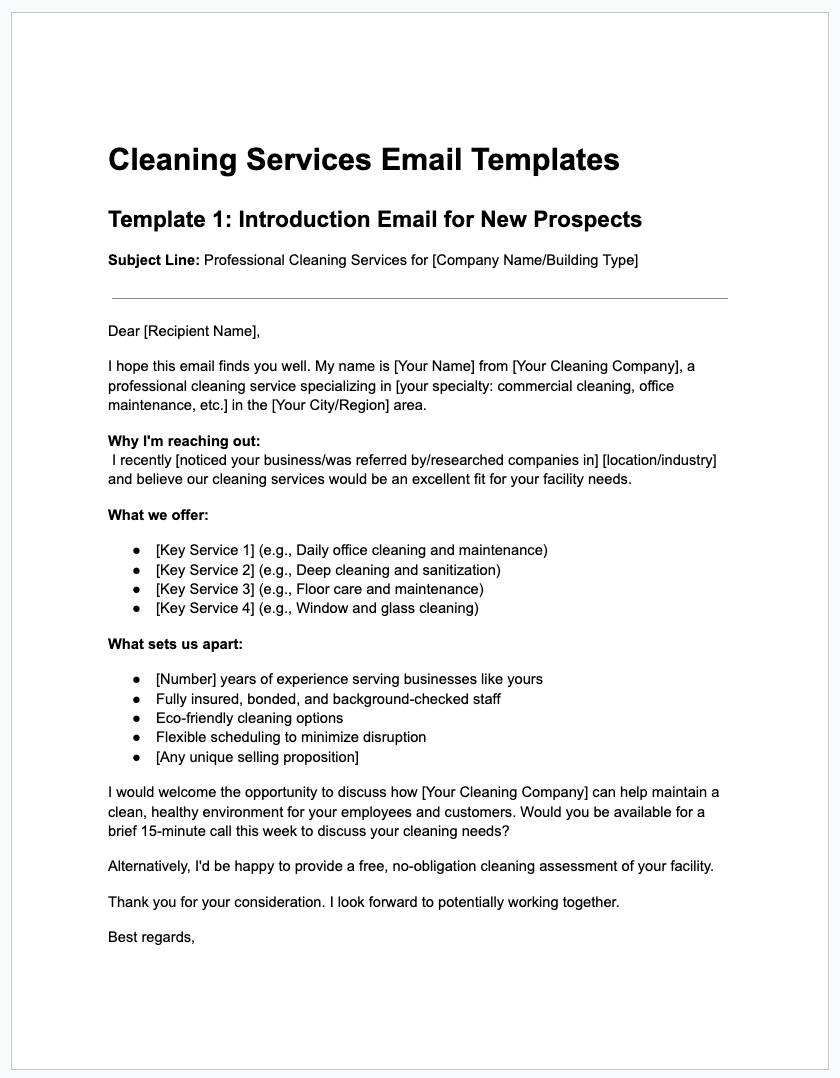
Tips for Using These Email Templates Effectively
1. Personalize Every Message
Templates are a starting point—always customize names, company info, and details about your previous interactions. A personal touch shows you’re paying attention and not just blasting out generic messages.
2. Be Clear and Direct
Keep your message focused on one main goal (scheduling a call, getting feedback, confirming details, etc.). Avoid adding too much fluff or unrelated info.
3. Keep the Subject Line Simple and Relevant
Make sure your subject line clearly reflects the purpose of the email. This increases your chances of getting opened and read.
4. Use a Friendly, Professional Tone
Sound like a real human—someone who’s confident, reliable, and easy to work with. Think: warm, not robotic.
5. Include a Clear Call-to-Action (CTA)
Always end with a next step: “Can we schedule a quick call?”, “Does that sound good to you?”, or “Let me know what you think.”
6. Proofread Before Sending
Typos can undermine your professionalism. Take a minute to read it over, or even better—read it out loud to catch awkward phrasing.
7. Use Your Signature Wisely
Include your name, role, company name, and contact info in your email signature. Bonus points for adding your logo or a link to your website.
8. Set Follow-Up Reminders
If you don’t get a response, follow up! Use your calendar or a CRM to remind yourself to check back in a few days.
9. Stay Consistent
Use similar language, structure, and tone across your emails to build a strong, trustworthy brand voice.
10. Make Them Your Own Over Time
As you use these templates, tweak them based on what works best for your clients. Over time, you’ll create versions that feel just right for your business.